Windows Server Side Configuration
1- Install NPS Role on Windows Server 2008
2- Define the RADIUS clients
3- Modify Connection Request Policies using the Network Policy Server configuration Snap-in
5- Modify Standard Radius Attributes Dictionary on Windows Server 2008 by editing C:\Windows\System32\ias\dnary.xml to add SSH, FTP and Terminal under the Login-Service Attribute. The Standard RADIUS only allow for Telnet login by default, therefore the dictionary modification is needed in order to add, SSH, FTP and Terminal as login options under the standard RADIUS implementation.
6- Restart the Windows Server (Sometimes a Service Restart is not enough and a Server Restart might be required for the SSH option to show up among the standard RADIUS options)
7- Modify the Standard Radius Attribute inside the corresponding Network Policy to allow clients to log in using SSH.
8- Modify the Vendor Specific Attribute to provide the corresponding User Access Level. Once the client connecting to the switch through SSH have been authenticate, the RADIUS server needs to tell the switch what access level is this user allowed. 3Com switches support the following access levels:
- - Level 0 (Attribute Number 1, Attribute Value 0) - 3Com-Visit
- - Level 1 (Attribute Number 1, Attribute Value 1) - 3Com-Monitor
- - Level 2 (Attribute Number 1, Attribute Value 2) - 3Com-Manager
- - Level 3 (Attribute Number 1, Attribute Value 3) - 3Com-Administrator
3Com Switch Side Configuration
1- Set up a Radius Scheme on 3Com
radius scheme domain_name
server-type extended
primary authentication IP_Address_Of_NPS_Server
primary accounting IP_Address_Of_NPS_Server
accounting optional
key authentication systems2006
key accounting systems2006
timer realtime-accounting 15
timer response-timeout 5
retry 5
user-name-format with-domain
nas-ip IP_Address_Of_Switch
calling-station-id mode mode2 uppercase
2- Set up a Domain and link it to the corresponding Radius Scheme
domain domain.local
scheme radius-scheme domain_name local
scheme lan-access radius-scheme domain_name
scheme login local
accounting lan-access radius-scheme domain_name
authentication login radius-scheme domain_name local
accounting login radius-scheme domain_name local
access-limit enable 60
idle-cut enable 20 2000
3- Set up the VTY interfaces to allow for ssh connections and to use the Radius Authentication Scheme
user-interface vty 0 4
authentication-mode scheme
4- Set up the SSH Server parameters
ssh-server source-ip ip_address
ssh server authentication-retries 5
5- Set up the SSH user that are allowed to log in using SSH. Ideally, I would like to specify a group, instead of a domain user (userid@wem.local), so that all users on that group are valid users for the 3Com switch, but I have not found the way to do that yet.
ssh user admin authentication-type password
ssh user admin service-type all
ssh user userid@domain.local authentication-type password
ssh user userid@domain.local service-type all
Troubleshooting
1- Check the Windows Server Event Viewer for Security , under Windows Logs. Verify the events are being logged as Audit Success.
2- Use Wireshark on the NPS Server and try to connect to the switch using SSH. Verify Radius parameters passed back from the NPS server to the Switch.
3- Use NTRadPing Test Utility freeware tool to test connectivity to the RADIUS server and check your parameters.
Recommendations
This procedure should be improved so that there is no need to define each user using the ssh user statement. Ideally only the AD user group should be used.
Implement the same authentication mecanism for the switch management web interface.
Comments are welcome !




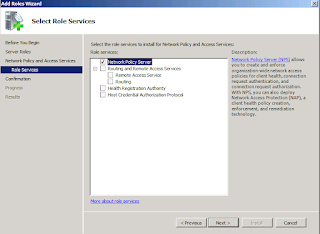
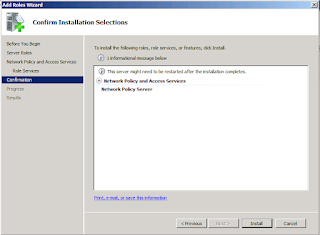





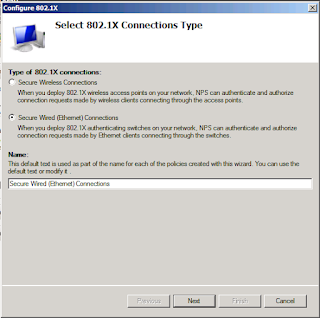








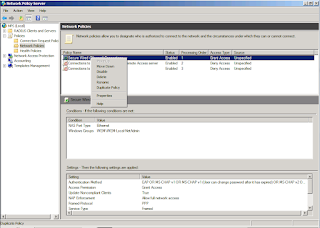





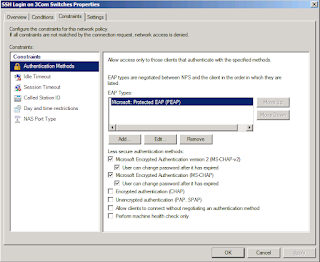



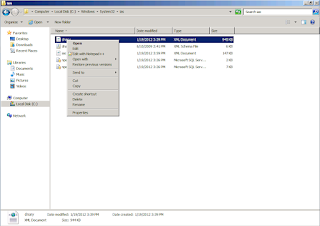


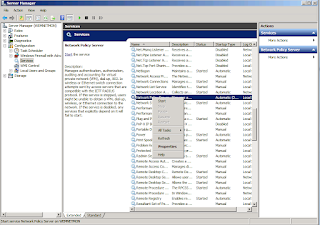



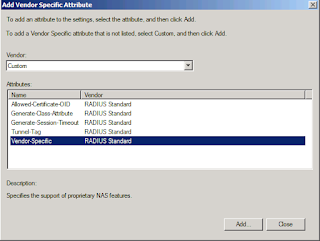




Hi - not sure if you read the comments - but I was wondering whether your 802.1x post is coming!? This was really useful - I am now going to work on an 802.1x wired NPS setup..
ReplyDeleteThanks,
Anthony
Hi,
ReplyDeleteWonderful post.. This is Wonderful Screen Short Explanations.. Thanks
Wedding Websites | Web Development India
INTERNATIONAL CONCEPT OF WORK FROM HOME
ReplyDeleteWork from home theory is fast gaining popularity because of the freedom and flexibility that comes with it. Since one is not bound by fixed working hours, they can schedule their work at the time when they feel most productive and convenient to them. Women & Men benefit a lot from this concept of work since they can balance their home and work perfectly. People mostly find that in this situation, their productivity is higher and stress levels lower. Those who like isolation and a tranquil work environment also tend to prefer this way of working. Today, with the kind of communication networks available, millions of people worldwide are considering this option.
Women & Men who want to be independent but cannot afford to leave their responsibilities at home aside will benefit a lot from this concept of work. It makes it easier to maintain a healthy balance between home and work. The family doesn't get neglected and you can get your work done too. You can thus effectively juggle home responsibilities with your career. Working from home is definitely a viable option but it also needs a lot of hard work and discipline. You have to make a time schedule for yourself and stick to it. There will be a time frame of course for any job you take up and you have to fulfill that project within that time frame.
There are many things that can be done working from home. A few of them is listed below that will give you a general idea about the benefits of this concept.
Baby-sitting
This is the most common and highly preferred job that Women & Men like doing. Since in today's competitive world both the parents have to work they need a secure place to leave behind their children who will take care of them and parents can also relax without being worried all the time. In this job you don't require any degree or qualifications. You only have to know how to take care of children. Parents are happy to pay handsome salary and you can also earn a lot without putting too much of an effort.
Nursery
For those who have a garden or an open space at your disposal and are also interested in gardening can go for this method of earning money. If given proper time and efforts nursery business can flourish very well and you will earn handsomely. But just as all jobs establishing it will be a bit difficult but the end results are outstanding.
Freelance
Freelance can be in different wings. Either you can be a freelance reporter or a freelance photographer. You can also do designing or be in the advertising field doing project on your own. Being independent and working independently will depend on your field of work and the availability of its worth in the market. If you like doing jewellery designing you can do that at home totally independently. You can also work on freelancing as a marketing executive working from home. Wanna know more, email us on workfromhome.otr214427@gmail.com and we will send you information on how you can actually work as a marketing freelancer.
Internet related work
This is a very vast field and here sky is the limit. All you need is a computer and Internet facility. Whatever field you are into work at home is perfect match in the software field. You can match your time according to your convenience and complete whatever projects you get. To learn more about how to work from home, contact us today on workfromhome.otr214427@gmail.comand our team will get you started on some excellent work from home projects.
Diet food
Since now a days Women & Men are more conscious of the food that they eat hence they prefer to have homemade low cal food and if you can start supplying low cal food to various offices then it will be a very good source of income and not too much of efforts. You can hire a few ladies who will help you out and this can be a good business.
Thus think over this concept and go ahead.
Otr214427
Hi,
ReplyDeleteWonderful post..
Hi.
ReplyDeleteVery nive post.
I've tried this configuration in my switch and I can not log with admin rights.
I set Vendor Specific Attribute to "3".
Regards
This comment has been removed by the author.
ReplyDelete